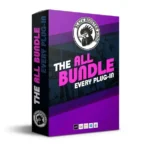EZdrummer 3.1.0 Update: Revolutionizing Music Production with New Features
The latest EZdrummer 3.1.0 update brings a host of exciting changes and enhancements for music producers and audio engineers using this powerful drum software. Whether you’re a seasoned professional or a beginner in music production, this update offers improved functionality, better compatibility, and innovative tools to elevate your tracks. In this article, we dive into the key improvements introduced in the EZdrummer update and how they can benefit your workflow in a digital audio workstation (DAW).
General Enhancements in EZdrummer 3.1.0
The EZdrummer 3.1.0 release raises the bar with several general updates designed to enhance user experience. The minimum operating system requirements have been updated to macOS 10.13 and Windows 10, ensuring better performance on modern systems. Accessibility has also been prioritized with added screen reader support, making the software more inclusive for all users. ПЕРВАЯ ТЕСТОВАЯ ССЫЛКА
Additionally, the update introduces refined plug-in parameter naming to match mixer controls, providing a more intuitive interface. Users will notice a revamped GUI with new scale options like 50% and a sharper 125% scale for low-resolution displays. Visual tweaks, such as updated graphics and colors on the main tab, along with a flashing loading bar for completed sound loads, further improve usability. For those transitioning from older versions, importing an EZdrummer 2 project now suggests the original project name when saving, streamlining the process.
Improved Compatibility with VST 3 and DAWs
One of the standout features of this EZdrummer update is the enhanced VST plugin compatibility. In supported hosts like REAPER 7.34 and Cubase/Nuendo 12.0.52, EZdrummer 3 can now load projects across different operating systems (macOS and Windows) seamlessly. For other DAWs, a new setting allows users to choose between Mac or Windows VST 3 IDs, ensuring flexibility and reducing compatibility issues in music production software.
Song Track and Groove Management Upgrades
The Song Track functionality in EZdrummer 3.1.0 has been fine-tuned for better control. Features like ‘Paste on Selected Groove’ now repeat copied MIDI to match the selected groove’s length, while unmapped notes are visually prioritized over mapped ones. Exporting audio is also more customizable with the option to add a name prefix to files, making organization easier for complex projects.
In the Grooves Tab, users can now deselect items by clicking empty spaces or use new menu options for folder management. The update also ensures changes in user folders are detected promptly, prompting a sync alert when needed. These enhancements make working with MIDI grooves more efficient and user-friendly.
Enhanced Editing and Playback Features
Editing in EZdrummer has never been smoother. The Edit Play Style feature now preserves ghost notes when switching articulations, such as from snare center to rimshot. Meanwhile, the Grid Editor introduces improved zoom shortcuts on Mac and better swing resolution analysis for a more accurate editing experience. These updates cater to intricate drum programming needs in music production software.
The Tap2Find tool also sees upgrades with new visual feedback like hover effects and cursors, ensuring a more interactive step sequencing process. When using MIDI from the Song Track, the time signature now aligns correctly, enhancing precision.
New E-Drums Presets and Hardware Support
For electronic drum enthusiasts, the EZdrummer 3.1.0 update adds an impressive lineup of E-Drums presets. New presets include support for popular models like Alesis Strata Core, Roland TD-02, EFNOTE series, and more. This expanded compatibility ensures that users with diverse hardware setups can integrate seamlessly with the software, enhancing live performance and studio recording capabilities.
Standalone and Installation Improvements
Running EZdrummer as a standalone application on Mac now supports Bluetooth MIDI devices, offering greater flexibility for mobile setups. The EZdrummer installation process has also been refined—on Mac, reinstalling no longer deselects plug-in formats by default, giving users more control over customization. Additionally, selecting a new sound path in settings applies instantly without requiring a restart. ВТОРАЯ ТЕСТОВАЯ ССЫЛКА
Bug Fixes and Performance Optimizations
This update addresses numerous bugs to ensure a stable experience. From fixing GUI lag in Studio One on Mac to resolving MIDI rendering issues at specific sample rates, the team behind EZdrummer has tackled a wide range of technical hiccups. Crashes related to preset changes, project loading, and specific DAW interactions have been eliminated, ensuring a smoother workflow for all users of this drum software.
Why Upgrade to EZdrummer 3.1.0?
The EZdrummer 3.1.0 update is a game-changer for anyone involved in music production. With its focus on compatibility, user interface improvements, and expanded hardware support through new E-Drums presets, this version caters to a wide range of creative needs. Whether you’re crafting intricate drum patterns with MIDI grooves or integrating with your favorite digital audio workstation, EZdrummer continues to be a leading choice in music production software.
Ready to take your drumming to the next level? Download the latest update and explore the full potential of this innovative VST plugin. Stay tuned for more tips and tutorials on maximizing your EZdrummer experience!